Introduction: The Classic Dilemma
In today’s digital-first world, having a reliable computer is essential — especially for professionals like video editors, designers, architects, and creators. But when it comes to buying your next workstation or desktop, you’re faced with an important question:
Should you buy a branded PC from a known manufacturer, or build a custom PC tailored to your needs?
This blog breaks down the pros and cons of both, helps you understand what suits your workflow, and clears up common myths — all in a simple, professional, and practical way.

What Is a Branded PC?
A branded PC is a pre-assembled system from a major company such as Dell, HP, Lenovo, or Apple. These machines come with warranty, tech support, and are often sold in bulk to offices, schools, and enterprises.
Pros of Branded PCs:
- Plug and Play: Pre-installed OS, drivers, and apps.
- Reliable Support: Direct tech support and warranty from the brand.
- Certified Stability: Often tested for compatibility and stability.
- Good for Enterprises: Easy procurement, standardized setups.
Cons:
- Limited Customization: You often can’t pick exact components.
- Overpriced Components: You might pay more for lower specs.
- Difficult Upgrades: Some models use proprietary parts or locked BIOS.
- Not Optimized for Creators or Gamers: Geared toward general productivity.
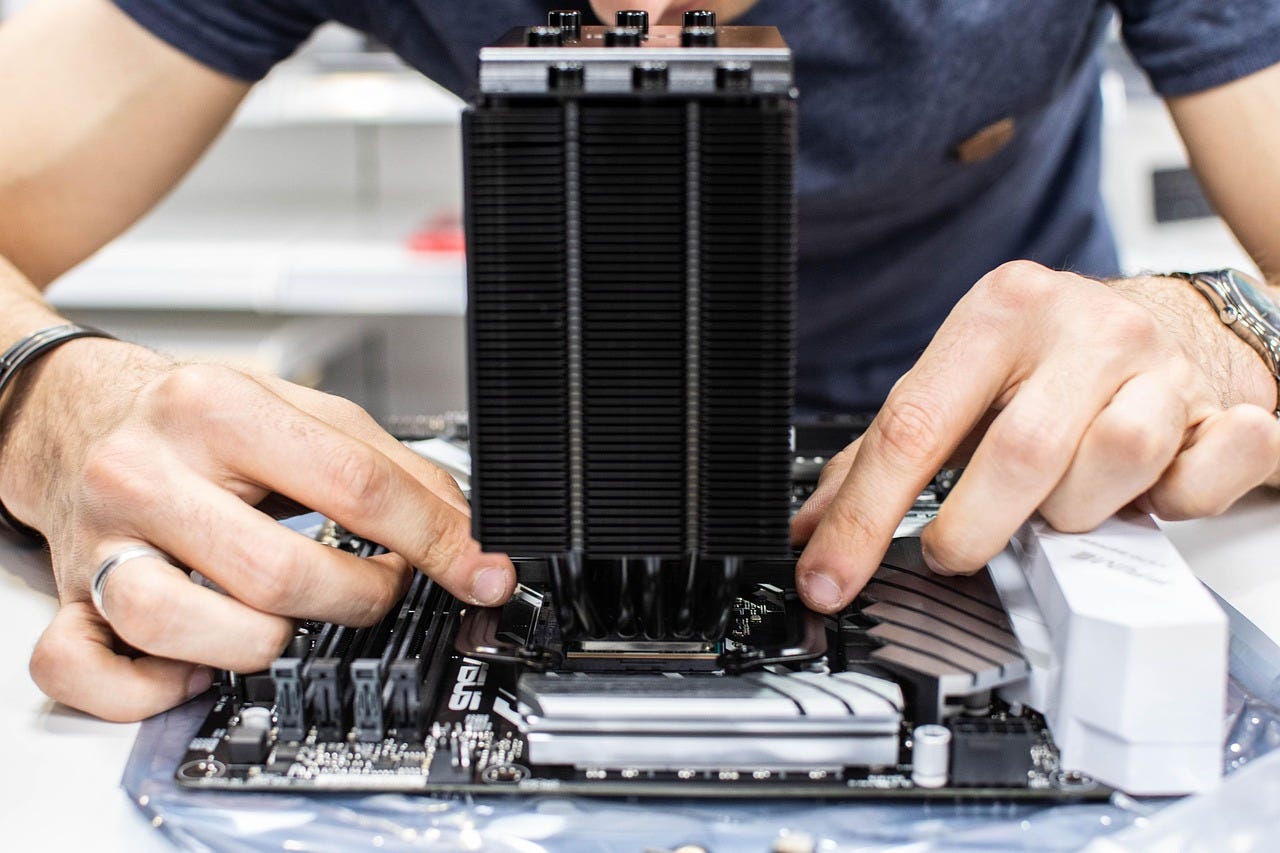
What Is a Custom PC?
A custom PC is built using components of your choice — CPU, GPU, RAM, motherboard, storage, case, and more. You can assemble it yourself or get help from a PC building expert or service.
Pros of Custom PCs:
- Performance for Your Workflow: Tailored for software like Premiere Pro, Blender, Photoshop, CAD, etc.
- Better Value: You get more performance for your money.
- Easy Upgrades: Choose components that can be upgraded easily.
- Creative Freedom: From RGB lighting to airflow control, the setup reflects you.
- Scalable for the Future: Add more storage, RAM, or even GPUs later.
Cons:
- Requires Some Research: You need to understand component compatibility.
- DIY Maintenance: You (or your builder) manage issues or upgrades.
- No Single Support Center: Warranties are per component, not from one company.
Performance Comparison: Real-Life Example
Imagine you’re a freelance video editor using Adobe Premiere Pro and DaVinci Resolve.
- A branded PC (with Intel i5, integrated graphics, 8GB RAM) might run your software — but you’ll face slow previews, long render times, and laggy timelines.
- A custom PC (with Ryzen 9, 32GB RAM, RTX 4070 GPU, NVMe SSD) will give you fast exports, smooth playback, and real-time color grading.
The same cost — completely different experience.
Build Quality & Component Transparency
Branded PCs may hide internal details:
You know the model, but not always the exact RAM speed, SSD brand, or motherboard specs.
In custom builds, every part is handpicked and visible — giving you transparency and control. You can choose:
- Brands you trust (like Corsair, ASUS, Crucial)
- Quiet cooling fans or liquid cooling
- Expandable slots and clean cable management
Upgradability & Future-Proofing
Most branded PCs have limited expansion:
- Fewer RAM slots
- Locked BIOS
- Smaller power supplies
- Limited airflow for higher GPUs
Custom PCs are built with upgradeability in mind:
- Add more RAM, GPUs, drives
- Swap processors in a few years
- Keep the case, PSU, and cooling intact
This future-proof approach saves money long-term.
Common Myths — Busted
Myth 1: Branded PCs are more reliable.
Truth: Reliability depends on parts and how they’re cooled — many custom builds use higher-quality parts than prebuilt models.
Myth 2: Building a PC is risky.
Truth: With a trusted PC builder or guide, the process is smooth and far more rewarding.
Myth 3: Branded PCs are better for support.
Truth: Custom builders often provide faster, more personalized support, especially for creators.
Conclusion: Choose What Aligns with Your Workflow
If your primary use is emailing, browsing, and documents — a branded PC will serve you well.
But if you’re creating content, editing media, rendering 3D, or gaming — a custom PC gives you far more value, performance, and control.
The choice isn’t about which is better. It’s about what matches your work, your future goals, and your expectations from your machine.