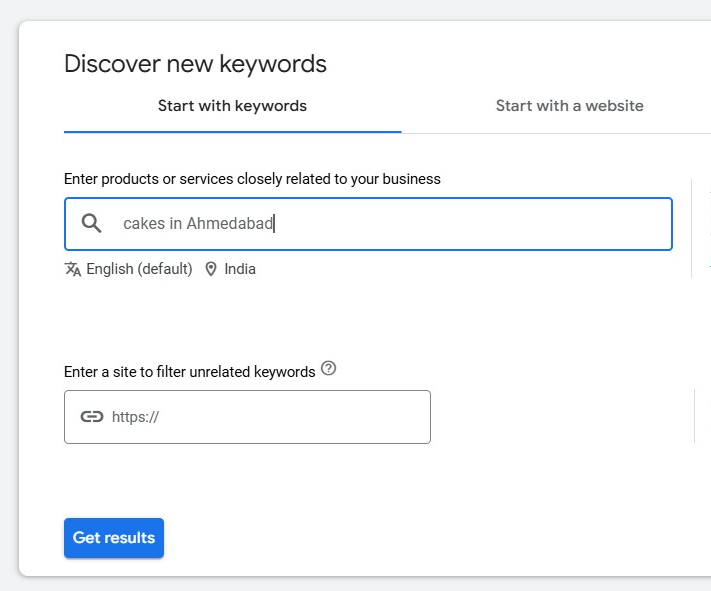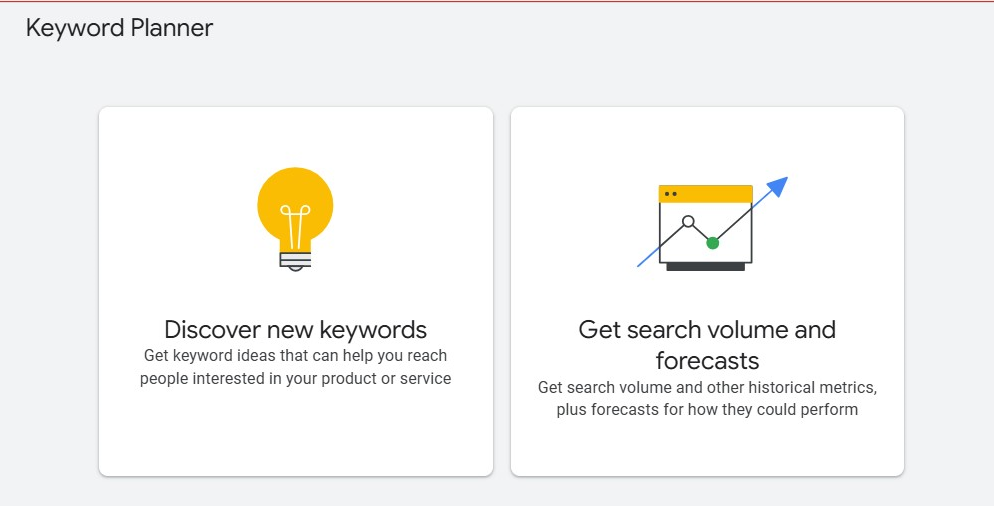Introduction
Many people think you need to pay for fancy tools like SEMrush to do good keyword research. But the truth is, Google offers a simple and free tool called Google Keyword Planner (GKP). It helps you find keyword ideas, plan your blog posts, or attract more visitors to your website—all without spending a rupee.
This guide is made for beginners. If you’re a student, blogger, small business owner, or freelancer, you’ll learn how to use Google Keyword Planner in a way that actually helps.
What is Google Keyword Planner Tool?
Google Keyword Planner is part of Google Ads. It’s designed mainly for advertisers, but it’s also a great tool for people doing SEO. You can use it to find new keywords, check how many people search for them each month, and get ideas for what to write or rank for.
Why Use Google Keyword Planner Free Tool?
A well-crafted online strategy is key for garage door businesses to succeed. Our approach ensures:
- Bloggers: Get ideas for what people are already searching for
- Small Business Owners: Discover local keywords that matter to your business
- Freelancers: Boost your personal website without spending on tools
- Students: Learn how keyword research works in real life

- Go to ads.google.com
- Create a Google Ads account (you don’t have to run any ads)
- Click “Tools & Settings” at the top
- Under “Planning,” choose “Keyword Planner”
You’ll see two options:
- Discover new keywords
- Get search volume and forecasts
To get keyword ideas, choose “Discover new keywords.”
How to Use Google Keyword Planner for Free Keyword Research
Enter a word, phrase, or website related to your business. The tool will show you keyword suggestions, how many people search those terms monthly, and how competitive they are.
For example, if you own a bakery in Ahmedabad and search for “cakes in Ahmedabad,” you might see:
- Birthday cakes Ahmedabad
- custom cakes Ahmedabad
- cake delivery near me
You can download these results as a spreadsheet and use them to shape your content.